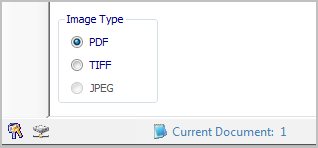
|
- NOTE: Bulk Index priveledges are required for this function. Please check your security settings to verify you have these permissions
- At the bottom left of the main Document Management window, the record ID for the "Current Document" is show
- Single click on the number to the right of "Current Document:"
|